![How To Answer Your Customers' Questions With Compelling Content: 12 Tenets of Content Creation: [infographic] How To Answer Your Customers' Questions With Compelling Content: 12 Tenets of Content Creation: [infographic]](https://blogger.googleusercontent.com/img/b/R29vZ2xl/AVvXsEhRusxKIVFR08u0p5kQoMOhltL_UBMR4CqXXhyu7Eon0cpOhekGRlv6CkzKXrUrHINIwfOmTRiRK0aARjg5VHfs3lj6Pm0HxwQcDTD9WmUDDkKIc6s9JDq0qtvvWFeiy-2hmFGjyXOobXA/s400/Answer-the-questions-to-your-customer-with-right-content.jpg) Usually when we hear about content marketing, we often think it is all about creating a high quality content. But the fact is, most of the content we've created do not satisfy our audience. That means we aren't handling our customers strategically.
Usually when we hear about content marketing, we often think it is all about creating a high quality content. But the fact is, most of the content we've created do not satisfy our audience. That means we aren't handling our customers strategically.
So how to answer your customers' questions with compelling content. To get you answer, see following cool infographic by Placester called 12 Tents of content creation.
10 Tips to Making Your Website and Portfolio Stand Out in the Crowd
How to attract more visitors to your blog?
If you want to be taken seriously in the online world, you need to present your website, portfolio or blog appealing and visually attractive.
So how would you make your portfolio/website stand out in the crowd. Check out below 10 tips byNicolesclasses.
If you want to be taken seriously in the online world, you need to present your website, portfolio or blog appealing and visually attractive.
So how would you make your portfolio/website stand out in the crowd. Check out below 10 tips byNicolesclasses.
6 Ways Hashtags Are Being Used Incorrectly
If you've seen Justin Timberlake's clip on the misuse (and flat-out abuse) of hashtags, you're probably up on #trends.
Hashtags were made (in)famous by Twitter. Before this social media platform, these symbols were largely used for "speaking to an operator." Initially, they were intended to signify the overall content of a tweet. After all, when you have only 140 characters to say something, it pays to sum it up with a simple hashtag.
Then Facebook users started dabbling in hashtags, often showing no clue about the Twitter origin or how they should be used. Back in the good ol' days, hashtags came with one word used to underline the specific sentiment or theme of a tweet, such as #facepalm. They were never meant to be 140 characters themselves or to acquire some weird blend of text and tweet.
Here are six ways hashtags are currently not being used correctly.
Hashtags were made (in)famous by Twitter. Before this social media platform, these symbols were largely used for "speaking to an operator." Initially, they were intended to signify the overall content of a tweet. After all, when you have only 140 characters to say something, it pays to sum it up with a simple hashtag.
Then Facebook users started dabbling in hashtags, often showing no clue about the Twitter origin or how they should be used. Back in the good ol' days, hashtags came with one word used to underline the specific sentiment or theme of a tweet, such as #facepalm. They were never meant to be 140 characters themselves or to acquire some weird blend of text and tweet.
Here are six ways hashtags are currently not being used correctly.
6 Ways of Testing Your Own Limits
You can do what you want!
Fast business Canada says that great entrepreneurs aren't satisfied with comfort. They push their own limits and stretch their comfort zones to achieve greatness.
So how to push yourself and what are the ways to boost your limits?
Try these 6 'easy to adopt' ways of testing your own limits and get a little taste of what your own success could taste like.
Fast business Canada says that great entrepreneurs aren't satisfied with comfort. They push their own limits and stretch their comfort zones to achieve greatness.
So how to push yourself and what are the ways to boost your limits?
Try these 6 'easy to adopt' ways of testing your own limits and get a little taste of what your own success could taste like.
How To Use Social Media Platforms To Get Hired [INFOGRAPHIC]
Do you know that the number of unemployed in the UK is currently 2.51 million. And 1 out of 10 new jobseekers are now rejected because of their social record, so it's becoming increasingly vital to behave yourself across social networking sites. A single update on Twitter or Facebook could make or break your new joboffer.
See this infographic by MyCleverAgency team to find out why social media is important from the point of a recruiter and how to use it to improve your job search.
See this infographic by MyCleverAgency team to find out why social media is important from the point of a recruiter and how to use it to improve your job search.
19 Facebook Tips for New Businesses
If you're reading this then, I'm pretty sure you are using Facebook either for personal or business use. Ever wondered what are the Facebook etiquette, do you think you can drop a link on other's page, should you promote yourself all day on Facebook. Below handy infographic bytopdogsocialmedia will shows some basic rules every Facebook user must know.
The State of Social Media Profession [infographic]
![The State of Social Media Profession [infographic] The State of Social Media Profession [infographic], The rise of the social profession](https://blogger.googleusercontent.com/img/b/R29vZ2xl/AVvXsEj3TJ3HoukbOcKZN2V5q0IvnetANizDWDgNTEzKfelaTy816oiuHs-WNqsE3RQja_qIkxWvgN_1HrEwcO3MVT76YCPYLTiWQnp5rwAEuqumWeiFiLQxpfnAfud1PGDs0D-J22CRzGEiY9g/s320/social-media-jobs.jpg)
3 to 4 years ago, considering a social media management job assumed as a "waste of time", but today the situation is totally changed. Social networking sites are not just for chit chat and entertainment anymore. It is a great opportunity of what marketers paid for. Here's a new infographic from Offerpop that gives some exclusive statistics on "how are people adoptingsocial media as profession" and "how rapidly this industry is growing".
26 Top Social Media Management Tools for Businesses and Brands [INFOGRAPHIC]
Are you planning a social mediamarketing strategy for your business or company? But got overwhelmed, among so many social management tools what to choose.
Don't worry the folks at SMSS have compiled 26 top social media management tools to help you get started.
Don't worry the folks at SMSS have compiled 26 top social media management tools to help you get started.
Crimes on Social Media [infographics]
A recent study shows that, social media sites (especially Facebook and Twitter) are involved in more than 80 percent of internet crimes, while 20 percent of active social media adults have complained about being a victim of internet crime.
Criminals use social media to obtain important data like birthday date, location, background information, etc. to target their victims, with many different methods. Burglary, identify theft and sex crimes are some major areas of cyber-criminals, and in most cases social searching is counted as their first activity.
So sooner we understand that posting too much personal information on social is not safe, sooner we will be able to secure our online activity. Do you want to know how are internet evils using social networking sites? Take a look at the infographic by InstantCheckMate called Social Media and Crime.
Criminals use social media to obtain important data like birthday date, location, background information, etc. to target their victims, with many different methods. Burglary, identify theft and sex crimes are some major areas of cyber-criminals, and in most cases social searching is counted as their first activity.
So sooner we understand that posting too much personal information on social is not safe, sooner we will be able to secure our online activity. Do you want to know how are internet evils using social networking sites? Take a look at the infographic by InstantCheckMate called Social Media and Crime.
Happiness And Career Success [Infographic]
If you want career success and happiness, you need to work harder, right? It makes a lot of sense, but researchers are now wondering whether it's the other way around. Is it possible that people get a lot of career success because they are happy? A series of studies measured the positive affect of people at the beginning of the study and then positive outcomes some time later in the future. The studies aimed to prove that happiness leads to career success, and not the other way around.
Google Search Updates Log From 2000 To 2013 [Infographic]
The team at Sagive have reached the end of an eye opening journey. It's plain to see that Google's staff keeps busy surprising. Updating and improving the world most popular search engine - Google - on a daily basis!
It's important to note that they only touched major algorithm and infrastructure updates and left out a lot of small tweaks, fixers and tune up made on a regular basis by the Google staff.
It's important to note that they only touched major algorithm and infrastructure updates and left out a lot of small tweaks, fixers and tune up made on a regular basis by the Google staff.
8 Key Traits Of Highly Successful People [infographic]
Do you know what is the key to be successful? What smart people do to achieve remarkable success?
They usually don't have a backup plan, but have a strong passion about their work, they don't care about their exploits - they just worried about their efforts and then their future, their vision is sky they never follow the crowd, they have their own goal, their own strategy, their own style. Here are eight habits you should adopt to be successful.
They usually don't have a backup plan, but have a strong passion about their work, they don't care about their exploits - they just worried about their efforts and then their future, their vision is sky they never follow the crowd, they have their own goal, their own strategy, their own style. Here are eight habits you should adopt to be successful.
32 Top Twitter Influencers And Their First Tweet: Learn How To Find Your First Tweet
Do you remember when did you join Twitter and what was the 1st Tweet you dropped?
Chances are, what you are posting now is totally different from anything you've tweeted in the past few weeks, or even in years.
When I first joined for Twitter, I actually don't have any clue how to use it and what it can do. Accordingly, many of the folk's 1st tweets are: "Hi, I'm just setting up my account" or "I am now on Twitter". And then hopefully, we grow.
But it got me wondering what was the very-first tweet of some of the famous Twitter influencers (like GuyKawasaki, Billgates, Oprah, etc.). The MediaMiser team has put together the first tweets of thirty two (32) notable Tweeters who actively tweet on the social media. Check out what did they say in their first tweet.
Chances are, what you are posting now is totally different from anything you've tweeted in the past few weeks, or even in years.
When I first joined for Twitter, I actually don't have any clue how to use it and what it can do. Accordingly, many of the folk's 1st tweets are: "Hi, I'm just setting up my account" or "I am now on Twitter". And then hopefully, we grow.
But it got me wondering what was the very-first tweet of some of the famous Twitter influencers (like GuyKawasaki, Billgates, Oprah, etc.). The MediaMiser team has put together the first tweets of thirty two (32) notable Tweeters who actively tweet on the social media. Check out what did they say in their first tweet.
The Revolution Of Hashtag [Infographic]
The humble # has the power to incite revolution, influence public opinion, and, of course, make or break marketing campaigns. Blur Grouptakes a look at the ups, downs and amusements of the social phenomenon so far. Check out the below infographic that evaluates the history of hashtag from 2007 to 2013.
10 Tips And Tricks For Getting The Most Out Of Your iPad
As technology evolving new devices like the iPad and tablets are changing the way we understand and work in our daily routine. Colleges and institutes are using iPad to replace textbooks and papers. And chances are you have to deal with it in your office. So what you will do when your boss announces their arrival. Don't be shy; see the handy infographic below (called Your guide to iPad tips and tricks) and grab a few essentials for getting the most out of your iPad.





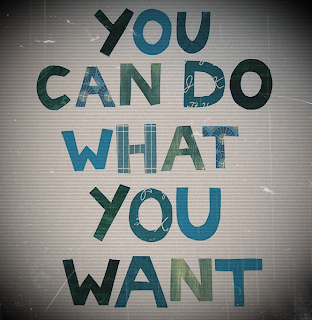

![How To Use Social Media Platforms To Get Hired [INFOGRAPHIC] How To Use Social Media Platforms To Get Hired [INFOGRAPHIC]](https://blogger.googleusercontent.com/img/b/R29vZ2xl/AVvXsEgf6KNfUnoH4umPojQps6NEOYVPn43hyphenhyphenHjVVER7qTnOncqx4MW1fIiGPWwb46iFUUf9PeSjAAvCq2IW61-R8DwQRmF9_kjidHKuJNCUkaqucChmSwPb8Tp3gCRmErK_rEjQ2HFVtWtm3JM/s320/hire-me.jpg)
![19 Facebook Tips for Business 19 Facebook Tips for New Businesses [infographic]](https://blogger.googleusercontent.com/img/b/R29vZ2xl/AVvXsEhS82O-DWecEJBe5m0HbTj9wwiCyTgrbgb1KmZ11EjMt92RaR1EZtMjnBIol0T_LsIQx1d3-D-JHJzq7KYakZxLE1AY7bRvV7tyF4QPmZ9UNTirk9GV4AK5GhA7mE8ifBjtk4O_JZusyFc/s320/19-facebook-tips-for-businesses.png)

![Crimes on Social Media [infographics] Crimes on Social Media [infographics]](https://blogger.googleusercontent.com/img/b/R29vZ2xl/AVvXsEjH4Ti3jSvpd-LnZhUI59IxQ7xpEB1DlzAiIsxV-RDw3bUjxX2ADOLT6bt8LkwFjYLXEftYUz3TsPYnKOLgcVWaQ73UH3TJX-z91jeFpXLGU330rC1TQu1kcIe1yvGigRws4yyCPFkagE4/s320/social-media-and-crime.png)
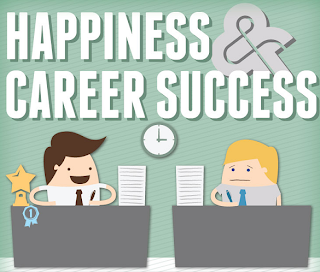
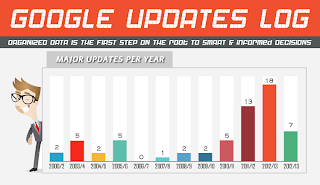
![8 Key Traits Of Highly Successful People [infographic] 8 Key Traits Of Highly Successful People [infographic], success is 99 percent and 1 percent aptitude image.](https://blogger.googleusercontent.com/img/b/R29vZ2xl/AVvXsEgzxhPAoZ4imjfUbp1DuzxxUEXWgDdRg7wL-pHK1Fyjg3zxLLlG8HQiXg4BAwu4z8NtWxvvIOOMVAsNcPVLhpmycjbHTMzM0rvdHCTzz7tbBgbLZV5hMAkNFs70P4jAIf2Hn_wR4_cvMe0/s320/success-is-all-about-attitude.jpg)







